Partition Magic - Partition Manager Software
Extend partition with one step
Resize/Move partition without data loss.
Create, delete and format partion with simple steps. Copy partition and disk to transfer data with ease. Support disk and partition size larger than 2 TB. Keep your data safe even in case of power outages or hardware failure.
Resize/Move partition without data loss.
Create, delete and format partion with simple steps. Copy partition and disk to transfer data with ease. Support disk and partition size larger than 2 TB. Keep your data safe even in case of power outages or hardware failure.

Resize partition for windows 7
-
When a certain partition of Windows 7 is out of space or owns superabundant free space, users need to resize partition for Windows 7 reasonably if they want to make Windows 7 partition meet demands for data storage better. Well then, how can users who are not very familiar with professional knowledge of computer resize partition for Windows 7? Maybe, a lot of users resort to system built-in disk management tool which provides users with functions of resizing partition. Nevertheless, as Windows 7 built-in disk management tool has defects in resizing partition (1. can only resize NTFS partition. 2. can only resize partition towards prescribed direction), it can not meet actual demands for resizing partition. However, users also do not need to worry about this problem, because third-party partition magic can help resize partition for Windows 7 more reasonably.
How to resize partition for Windows 7 by using third-party partition magic?
Since third-party partition magic is not system built-in tool, users should download and install it to computer at first. If users do not own such a partition magic, please visit http://www.partition-magic-manager.com/ to download it. After running partition magic and selecting the partition which needs managing, we can see multiple partition management functions such as format partition, delete partition, resize partition, move partition, extend partition, and copy partition. To resize partition for Windows 7, users need to select the partition which needs resizing and click the functional button "Move/Resize" from toolbar like the following interface shows:
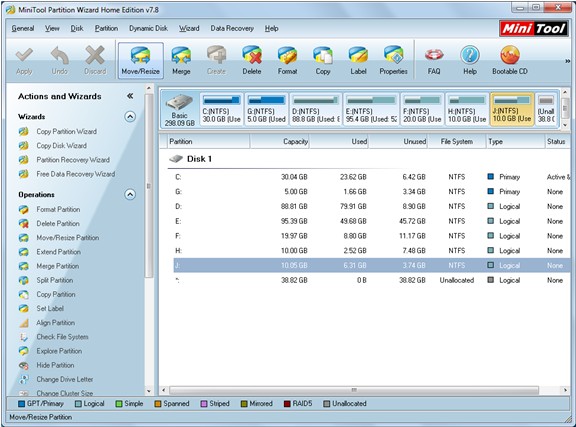
In the popup resizing interface, users can resize partition for Windows 7 by dragging triangles on both sides of partition handle.
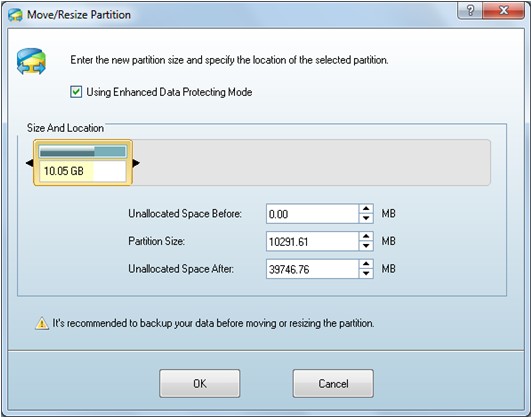
After getting desired partition size, users need to click "OK" button to go back to main interface. At last, click "Apply" button to apply all changes to computer. After application, partition magic helps resize partition for Windows 7 successfully.
Do you want to resize partition for Windows 7 reasonably by yourself? Are you worried about security in the process of resizing partition? Now, hurry to download a partition magic for Windows 7. It can help resize partition for Windows 7 without bringing any bad influence.
Resize server partition
- Free partition manager windows 7
- Magic partition Windows 8
- partition windows 7 magic
- magic partition manager
- NTFS partition resizing
- partition magic software
- easy partition manager
- Disk Management tool
- Free Windows 7 partition magic
- Resize partition for Windows 7
- Free Windows 7 partition magic
- Partition magic for Windows
- Partition magic Windows
- Windows XP partition manager
- Free partition manager for Windows 7
- Resize partition for windows 7
- Ubuntu partition manager
- Free partition manager windows 7
- Partition magic server 2003
- Partition Windows 8 magic
- Resize windows 7 partition
- Extend partition server 2003
- Hard disk partition magic
- Windows 8 Partition magic
- Partition magic manager
- Server partition magic windows
- Magic Partition for Windows 7
- Portable partition manager
- Hard drive partition windows 7
- Windows 7 partition manager
- Windows partition manager
- Windows partition magic
- Partitioning disk
- Hard disk manager
- Magic partition
- Partition magic windows 7
- Partitioning hard disk
- Resize hard disk
- Utility hard disk
- Download disk manager
- Disk manager software