Partition Magic - Partition Manager Software
Extend partition with one step
Resize/Move partition without data loss.
Create, delete and format partion with simple steps. Copy partition and disk to transfer data with ease. Support disk and partition size larger than 2 TB. Keep your data safe even in case of power outages or hardware failure.
Resize/Move partition without data loss.
Create, delete and format partion with simple steps. Copy partition and disk to transfer data with ease. Support disk and partition size larger than 2 TB. Keep your data safe even in case of power outages or hardware failure.

Hard drive partition windows 7
-
How to manage hard drive partition in Windows 7 is a hot topic for many Windows 7 users. The following two points are causes:
1. Incompatibility: in the software market, most partition magic is incompatible with Windows 7 operating system. There are only a few choices of partition magic for Windows 7.
2. Defect of built-in disk management tool: Windows 7 system built-in disk management tool often fails to meet users' requirement of partition management problems, and the functions are also very limited.
These are two causes of partition management difficulty in Windows 7. However, with the development of partition magic technology, there are more and more choices for users to manage hard drive partition in Windows 7. We can visit website http://www.partition-magic-manager.com to download this partition magic and install it to Windows 7.
How to manage hard drive partition in Windows 7 with partition magic
To use this partition magic to manage hard drive partition in Windows 7, we need to download it from the above link and install it to Windows 7. After that, we can launch it to enter its main interface:
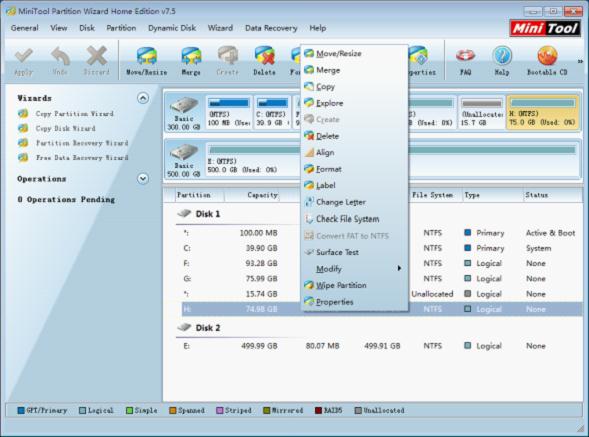
This is main interface of this partition magic. In this interface, right click any partition, and we will see the comprehensive partition management functions, helping users with all kinds of partition management operations. For example, to extend partition in Windows 7, we need to select target partition, and click on "Move/Resize" button to enter next interface:
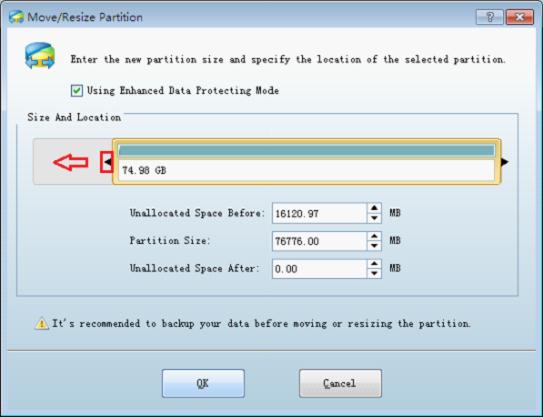
In this interface, we can drag the partition handle border or input exact value in the textbox to extend partition. After that, click "OK" button to return:
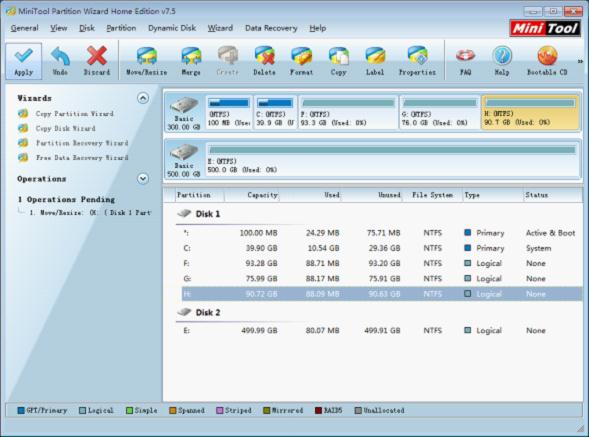
In main interface, we will the partition had been successfully extended. There is one pending operation in "Operations Pending" area. Now, click "Apply" button to execute operation. So far, we have finished all work of using partition magic to extend partition in Windows 7.
After reading this demonstration, I think you have learnt how to use this partition magic to manage hard drive partition in Windows 7. This demonstration only shows one small function of this powerful partition magic. If you are interested in more information about it, you can visit its official website.
Resize server partition
- Free partition manager windows 7
- Magic partition Windows 8
- partition windows 7 magic
- magic partition manager
- NTFS partition resizing
- partition magic software
- easy partition manager
- Disk Management tool
- Free Windows 7 partition magic
- Resize partition for Windows 7
- Free Windows 7 partition magic
- Partition magic for Windows
- Partition magic Windows
- Windows XP partition manager
- Free partition manager for Windows 7
- Resize partition for windows 7
- Ubuntu partition manager
- Free partition manager windows 7
- Partition magic server 2003
- Partition Windows 8 magic
- Resize windows 7 partition
- Extend partition server 2003
- Hard disk partition magic
- Windows 8 Partition magic
- Partition magic manager
- Server partition magic windows
- Magic Partition for Windows 7
- Portable partition manager
- Hard drive partition windows 7
- Windows 7 partition manager
- Windows partition manager
- Windows partition magic
- Partitioning disk
- Hard disk manager
- Magic partition
- Partition magic windows 7
- Partitioning hard disk
- Resize hard disk
- Utility hard disk
- Download disk manager
- Disk manager software