Partition Magic - Partition Manager Software
Extend partition with one step
Resize/Move partition without data loss.
Create, delete and format partion with simple steps. Copy partition and disk to transfer data with ease. Support disk and partition size larger than 2 TB. Keep your data safe even in case of power outages or hardware failure.
Resize/Move partition without data loss.
Create, delete and format partion with simple steps. Copy partition and disk to transfer data with ease. Support disk and partition size larger than 2 TB. Keep your data safe even in case of power outages or hardware failure.

Partition magic for Windows
-
In the past, Windows users were used to managing partition with Partition Magic. However, since Partition Magic stopped updating in 2008, this once famous software declined gradually. It can not be compatible with Windows PC operating systems released in or after 2008. More seriously, errors often emerge when users operate this software, bringing much trouble and inconvenience. Under this situation, many users hope o find an excellent partition magic for Windows. Fortunately, partition magic which is superior to Partition Magic has appeared. Now, as long as users visit the professional downloading website http://www.partition-magic-manager.com, they can free download a professional partition magic to replace Partition Magic.
How to manage partition by using professional partition magic for Windows?
Professional partition magic owns powerful and all-sided functions and can be compatible with almost all Windows operating systems perfectly.
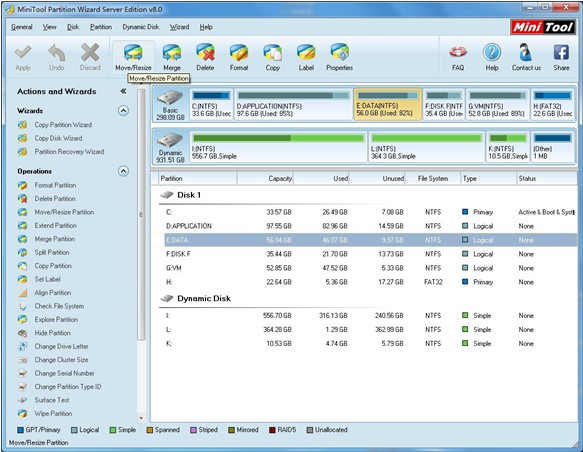
The above screenshot shows us main interface of the professional partition magic for Windows. To manage partition in Windows, users need to select the partition which needs managing, and then choose the most suitable function according to practical situations. After this operation, detailed prompts will be given, and users should perform Windows partition management according to these prompts. Here, we take resizing Windows partition for example. Firstly, please select the partition which needs resizing, and then choose the function "Move/Resize" to get the following interface:
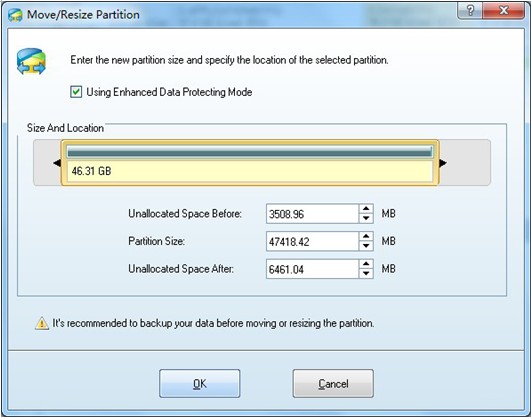
In this interface, users can resize Windows partition through dragging triangles on both edges of partition handle or imputing desired values to corresponding textbox. After that, click "OK" button to go back to main interface. In the main interface, users will find selected partition has been resized. Nevertheless, this is just a preview effect provided by professional partition magic for Windows, so users need to click "Apply" button to apply all changes to computer. After application, Windows partition management is finished completely by using professional partition magic for Windows.
Resize server partition
- Free partition manager windows 7
- Magic partition Windows 8
- partition windows 7 magic
- magic partition manager
- NTFS partition resizing
- partition magic software
- easy partition manager
- Disk Management tool
- Free Windows 7 partition magic
- Resize partition for Windows 7
- Free Windows 7 partition magic
- Partition magic for Windows
- Partition magic Windows
- Windows XP partition manager
- Free partition manager for Windows 7
- Resize partition for windows 7
- Ubuntu partition manager
- Free partition manager windows 7
- Partition magic server 2003
- Partition Windows 8 magic
- Resize windows 7 partition
- Extend partition server 2003
- Hard disk partition magic
- Windows 8 Partition magic
- Partition magic manager
- Server partition magic windows
- Magic Partition for Windows 7
- Portable partition manager
- Hard drive partition windows 7
- Windows 7 partition manager
- Windows partition manager
- Windows partition magic
- Partitioning disk
- Hard disk manager
- Magic partition
- Partition magic windows 7
- Partitioning hard disk
- Resize hard disk
- Utility hard disk
- Download disk manager
- Disk manager software