Partition Magic - Partition Manager Software
Extend partition with one step
Resize/Move partition without data loss.
Create, delete and format partion with simple steps. Copy partition and disk to transfer data with ease. Support disk and partition size larger than 2 TB. Keep your data safe even in case of power outages or hardware failure.
Resize/Move partition without data loss.
Create, delete and format partion with simple steps. Copy partition and disk to transfer data with ease. Support disk and partition size larger than 2 TB. Keep your data safe even in case of power outages or hardware failure.

Creating primary partition
- Using FDISK utility supplied with Windows operating system and enabling large disks support in it, let's create the Primary partition.
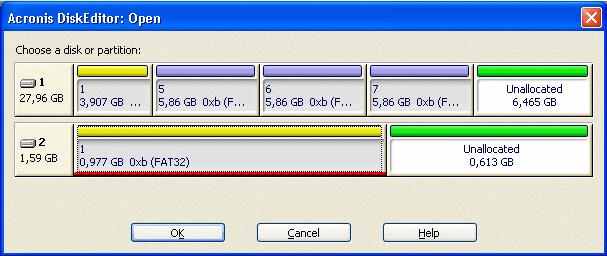
To see changes in the Partition table contents, select the hard disk with the newly created partition for viewing. If we select the created partition for working, the Partition table will be unavailable for viewing. The Partition ta-ble contains information about the entire hard disk. If you select a disk parti-tion for working, DiskEditor will allow you to browse only the space allocated for that partition, and accordingly, to look at its information only.
The creation of a hard disk primary partition will immediately update the Partition table.
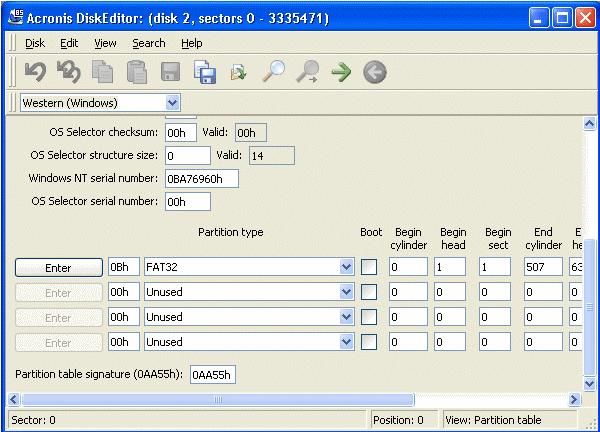
Creating 1000mb primary partition on the disk results in filling the 1st line of the Partition table. You can see partition parameters on the figure. Partition contains 2048193 sectors total and is of FAT32 type (or 0Bh in hex). - Please note that Enter button to the left of Partition type field is enabled; clicking it you can quickly proceed to partition specified by the Partition table record.
Note
• You must be extremely careful when changing partition parameters. One can easily completely destroy information stored on the disk. The best way to master DiskEditor capabilities is with an old disk, without important information, that can be used for creating and destroying partitions, formatting and performing any experi-ments. Please do not experiment with your work disk!
Let's draw your attention to the following circumstance. The given Help accentuates on how Acronis DiskEditor program represents hard disk data storage structures. To work with a hard disk one should realize where and what data is stored on it. But DiskEditor is a complete disk editor program! It means, in particular, that you can create a complete partition on a disk without FDISK utility (as well as any other utilities). Moreover, DiskEditor is capable of much more: while FDISK utility allows to create only FAT16/32 partitions, DiskEditor allows to create partitions of almost any types known.
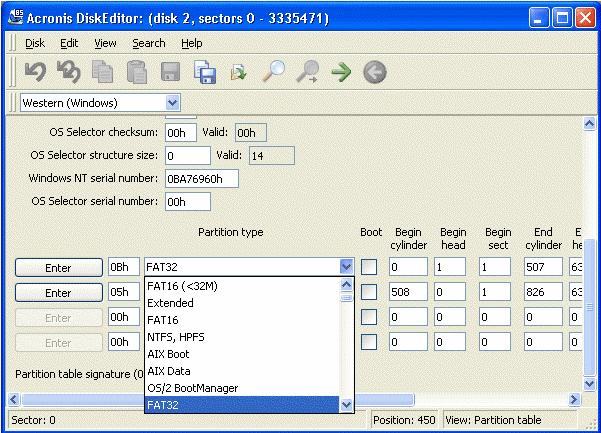
Beginning the Work
Automatic partition operations
- Create partition method
- Hard disk drive selection
- Select unallocated space
- Partition selection
- Partition size
- Partition type
- File system
- Logical drive letter
- Partition label
- Hard disk drive structure
Manual partition operations
- Creating partition
- Copying a partition to unallocated disk space
- Moving a partition to unallocated disk space
- Resizing and/or moving a partition
- Splitting partitions
- Changing partition labels
- Merging partitions
- Explore partitions
- Formatting a partition
- Delete partition
- Checking hard disk partitions for errors
- Defragmenting a partition
- Wiping unallocated hard disk space
- Clearing a hard disk
- Changing partition letter
- Converting partition file system
- Copying Master Boot Record
- Hiding a partition
- Unhiding a partition
- Changing cluster size
- Changing partition type
- Setting active partition
- Resizing a root
- Resizing i-node table in Linux Ext2/Ext3
Working with Acronis DiskEditor
- Files and partitions
- Connecting a hard disk to the computer
- Setting BIOS
- User interface
- Technical support
- Selecting partitions (disks) for working
- Master Boot Record (MBR)
- Creating primary partition
- Formatting a partition
- Creating a logical partition
- File Allocation Table (FAT) and Root folder (Root)
- A file as a chain of clusters
- A folder in DiskEditor main window
- Files with short names
- Files with long names
- Folders and subfolders