Partition Magic - Partition Manager Software
Extend partition with one step
Resize/Move partition without data loss.
Create, delete and format partion with simple steps. Copy partition and disk to transfer data with ease. Support disk and partition size larger than 2 TB. Keep your data safe even in case of power outages or hardware failure.
Resize/Move partition without data loss.
Create, delete and format partion with simple steps. Copy partition and disk to transfer data with ease. Support disk and partition size larger than 2 TB. Keep your data safe even in case of power outages or hardware failure.

A folder in DiskEditor main window
- Let us now create a very simple file on the logical partition of our hard disk. It can be done with the help of Windows Notebook application. Name this file test.txt, fill it with a single word «test», and save it the partition root folder.
Now run DiskEditor and mouse-click the partition in the partition selection window.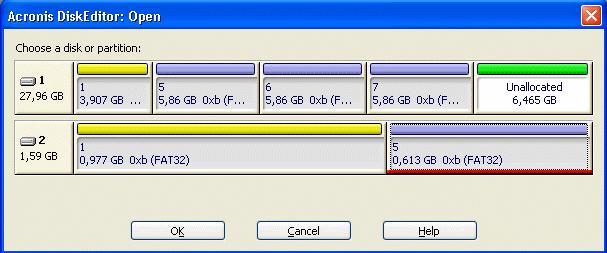
DiskEditor will automatically position on the bootsector of this partition and the main window will open in the view as FAT32 bootsector mode by default.
A bootsector of the logical partition is the sector with 2048319 absolute off-set (your values may be different). The File Allocation Table of the logical partition has is 1255 sectors long. 32 sectors are reserved so, 2048319 + 2 * 1255 + 32 = 2050861, i.e. the root folder is, most likely, located at sector 2050861.
Select Go to sector… item in the Search menu (or press Alt+P key combination) and in the Absolute sector field of the Go to sector… dialog window enter 2050861 and click OK button.
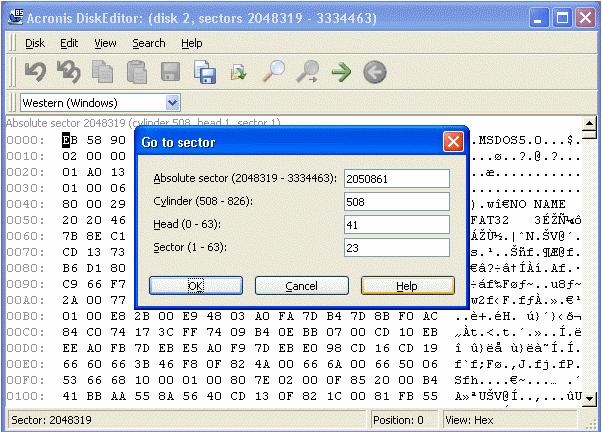
DiskEditor will position on the root folder area. Switch the main window to the view as FAT folder mode as shown below.
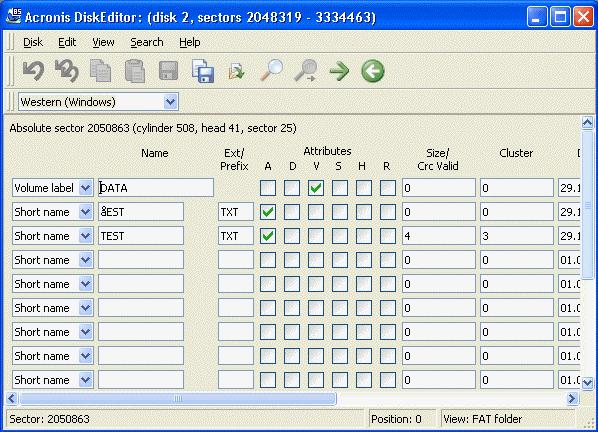
Beginning the Work
Automatic partition operations
- Create partition method
- Hard disk drive selection
- Select unallocated space
- Partition selection
- Partition size
- Partition type
- File system
- Logical drive letter
- Partition label
- Hard disk drive structure
Manual partition operations
- Creating partition
- Copying a partition to unallocated disk space
- Moving a partition to unallocated disk space
- Resizing and/or moving a partition
- Splitting partitions
- Changing partition labels
- Merging partitions
- Explore partitions
- Formatting a partition
- Delete partition
- Checking hard disk partitions for errors
- Defragmenting a partition
- Wiping unallocated hard disk space
- Clearing a hard disk
- Changing partition letter
- Converting partition file system
- Copying Master Boot Record
- Hiding a partition
- Unhiding a partition
- Changing cluster size
- Changing partition type
- Setting active partition
- Resizing a root
- Resizing i-node table in Linux Ext2/Ext3
Working with Acronis DiskEditor
- Files and partitions
- Connecting a hard disk to the computer
- Setting BIOS
- User interface
- Technical support
- Selecting partitions (disks) for working
- Master Boot Record (MBR)
- Creating primary partition
- Formatting a partition
- Creating a logical partition
- File Allocation Table (FAT) and Root folder (Root)
- A file as a chain of clusters
- A folder in DiskEditor main window
- Files with short names
- Files with long names
- Folders and subfolders