Partition Magic - Partition Manager Software
Extend partition with one step
Resize/Move partition without data loss.
Create, delete and format partion with simple steps. Copy partition and disk to transfer data with ease. Support disk and partition size larger than 2 TB. Keep your data safe even in case of power outages or hardware failure.
Resize/Move partition without data loss.
Create, delete and format partion with simple steps. Copy partition and disk to transfer data with ease. Support disk and partition size larger than 2 TB. Keep your data safe even in case of power outages or hardware failure.

Free partition manager for Windows 7
-
Question: since my computer is used by others frequently, I often worry about privacy security. So, I want to know whether there is a method which can help hide partition and unhide partition in Windows 7 according to actual demands.
Answer: it is possible to hide partition storing privacy temporarily. If you do not have much professional knowledge of computer, hiding partition manually will be quite difficult. However, if you own powerful free partition manager for Windows 7, this work will become pretty simple. Through Windows 7 partition management, you can change partition state without bringing any damage to data.
Advantages of hiding partition
If users hide partition by using free partition manager for Windows 7, operating system will not display the partition, so other people can not see this partition directly. Even if others can see hidden partition through Windows 7 built-in disk management tool, they are unable to visit data stored on hidden partition. Of course, hiding partition with free partition manager for Windows 7 is reversible. When we need to use data stored on hidden partition, we can use free partition manager for Windows 7 to unhide partition. The whole process is very simple.
Hide partition by using free partition manager for Windows 7
At first, please visit http://www.partition-magic-manager.com/ to download the free partition manager for Windows 7, and then install it to a partition where Windows 7 partition management will not be performed. Next, launch the free partition manager to open its main interface:
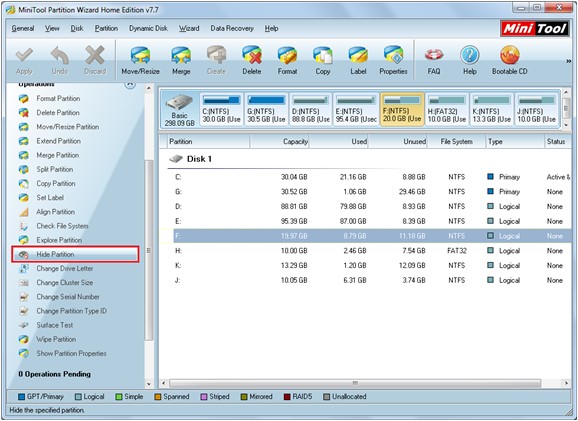
Then, select the partition storing private data and click "Hide Partition" button from "Operations" column. After clicking this button, we can see the following interface:
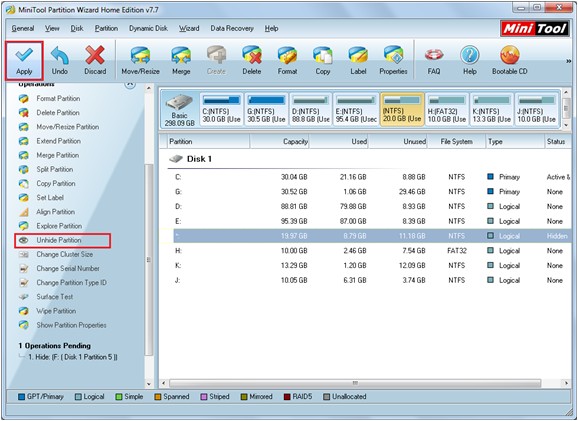
From this interface, we can see the selected partition has been hidden. At this time, users only need to click "Apply" button to perform pending operations to computer. After application, free partition manager for Windows 7 helps hide partition successfully.
In addition, we can see the function "Unhide Partition" from action panel. If we want to make hidden partition reappear, we can use this function to unhide partition. Then, data stored on this partition can be seen and visited.
Now, users should know how easy it is to hide partition and unhide partition by using free partition manager for Windows 7.
- DVD data recovery software is useful.
- User can protect data by wiping drive space.
- How to download partition magic server?
- Wipe partition with partition software server 2003.
More server partition resources
- Windows 8 partition manager
- Download partition manager
- Windows 8 partition manager
- Windows 7 partition magic software
- Best partition magic for Windows 7
- Partition management on Windows 7
- Disk partition magic
- Best partition manager software
- windows partition magic
- partition magic in windows 7
- xp partition magic
- windows 7 partition magic
- Magic partition Windows 8
- Best partition magic for Windows 7
- Windows 7 drive partition manager
- Partition magic windows 7 download
- Windows 7 partition magic free
- Magic partition Windows 7
- Partition magic and Windows 8 system
- Partition magic and Windows 8
- Copy Volume
- Windows 7 drive partition manager
- Partition magic Windows 7 download
- Partition magic for windows 7 free download
- Freeware partition manager xp
- Best partition software windows
- Windows 7 partition magic free
- Partition manager windows
- Windows 8 partition magic
- Partition manager magic
- Partition magic windows 7 64 bit
- Partition magic on Windows 8
- Partition magic for Windows 7 download
- Windows 7 partitions manager
- Windows 7 partition software free
- Free partition manager for Windows 7
- Partition magic Server 2003
- Free partition manager windows 7
- Partition manager windows 7 free
- Partition magic windows 8
- Freeware partition manager
- Partition manager free download
- Free windows 7 partition
- Windows server partition magic
- System partition management
- Server partition magic for windows
- Partition magic torrent
- Partition magic download
- Partition manager freeware
- Partition magic for xp
- Partition magic windows
- Hard disk utility
- What is disk manager
- Partition magic windows XP
- Download partition magic
- Hard disk drive
- Disk partitioning
- Hard disk drive repair
- Hard disk fix
- Hard disk management software
- Disk management