Partition Magic - Partition Manager Software
Extend partition with one step
Resize/Move partition without data loss.
Create, delete and format partion with simple steps. Copy partition and disk to transfer data with ease. Support disk and partition size larger than 2 TB. Keep your data safe even in case of power outages or hardware failure.
Resize/Move partition without data loss.
Create, delete and format partion with simple steps. Copy partition and disk to transfer data with ease. Support disk and partition size larger than 2 TB. Keep your data safe even in case of power outages or hardware failure.

Windows disk management
-
For Windows Server users, Windows disk management is a piece of indispensable work. But it is not easy to manage Windows disk well, because Windows built-in disk management tool has defects. And even the system built-in disk management tool of the latest Windows Server operating system Windows Server 2008 does not have all-sided Windows disk management functions.
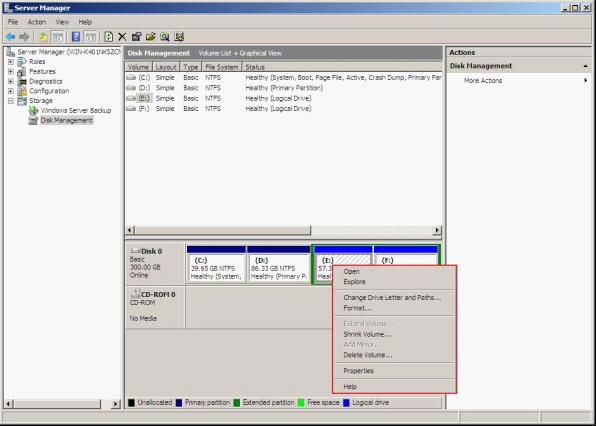
This is the operating interface of Windows Server 2008 built-in disk management tool, from which we can see this tool only has several functions, like Format, Extend Volume, Shrink Volume, Delete Volume, and Change Drive Letter. All these functions are far from being enough for good Windows disk management, so many Windows server users choose third-party partition magic manager to manage Windows disk. However, it is not easy to find excellent partition magic manager for Windows Server 2008, because commonly seen partition magic is developed for common Windows operating systems and can not run under Windows Server 2008. But now, the situation is different. With the continuous development of software technology, a partition magic manager which perfectly supports Windows Server 2008 has emerged, namely MiniTool Partition Wizard which is developed by well known software development company MiniTool Solution Ltd..
The partition magic manager with all-sided functions - MiniTool Partition Wizard
MiniTool Partition Wizard is a partition magic manager with all-sided Windows disk management functions. Now, let me introduce its functions.
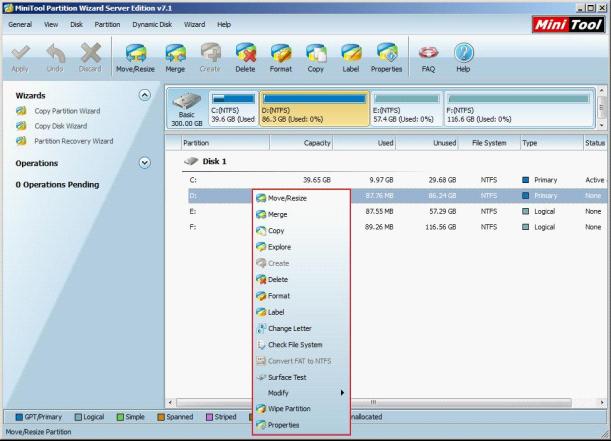
This is the main interface of the partition magic manager. Here, we can see much many Windows disk management functions, such as format partition, move/resize partition, delete partition, change drive letter, change cluster size, wipe partition, merge partitions, and copy partition. Maybe, some users still doubt whether these Windows disk management functions are powerful. Next, let me make an intuitional demonstration of merging partitions.
Merge partitions for Windows Server 2008 by using MiniTool Partition Wizard
Before using this partition magic manager to merge partitions for Windows Server 2008, we should visit its official website or visit http://www.partition-magic-manager.com to free download it. Then, install and launch it. Next, select "Merge" button from its main interface to get the following interface.
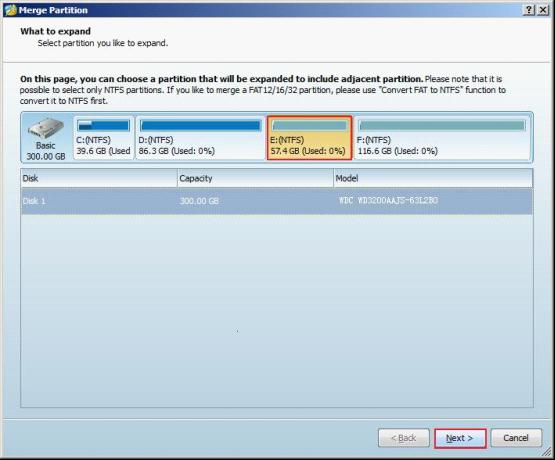
Then, please select a partition you like to expand, and this partition offers drive letter, cluster size and other information for final partition. Next, we click "Next >" button to enter the following interface.
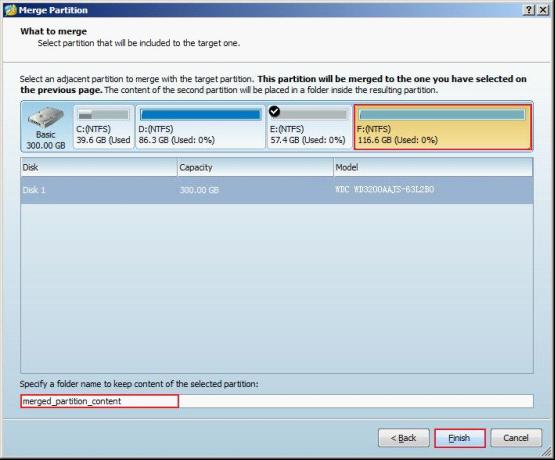
Here, select an adjacent partition to merge with the target partition. Then, in the textbox below "Specify a Folder name to keep content of the selected partition:", please appoint a name for the folder which will be used to keep the content of the selected partition. Next, click "Finish" to go back to the main interface.
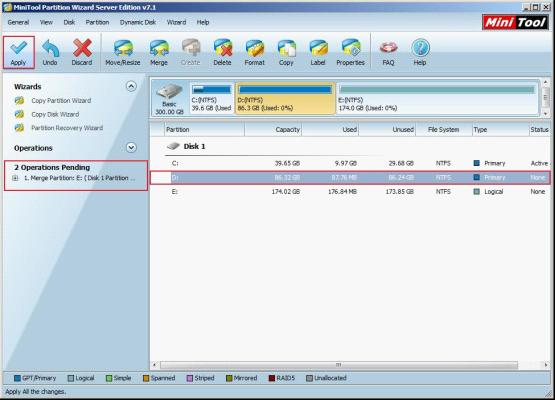
The main interface shows the two selected partitions have been emerged, but this is just a preview effect. So, we need to click "Apply" to perform operations. Only after that are we successful to merge partitions for Windows Server 2008.
After seeing these simple operations, do you want to manage Windows disk with this partition magic manager? If yes, hurry to download it. If you own it, Windows disk management is just a piece of cake.