Partition Magic - Partition Manager Software
Extend partition with one step
Resize/Move partition without data loss.
Create, delete and format partion with simple steps. Copy partition and disk to transfer data with ease. Support disk and partition size larger than 2 TB. Keep your data safe even in case of power outages or hardware failure.
Resize/Move partition without data loss.
Create, delete and format partion with simple steps. Copy partition and disk to transfer data with ease. Support disk and partition size larger than 2 TB. Keep your data safe even in case of power outages or hardware failure.

Convert GPT Disk to MBR Disk
-
With the popularity of GPT disk, many computer users convert MBR disk to GPT disk so as to experience convenience brought by GPT disk. Nevertheless, as main advantages of GPT disk can only be realized on large-capacity disk, many users can not experience these advantages on small-capacity disk. At the same time, some users even feel it difficult to manage GPT disk partition and want to convert GPT disk to MBR disk. If users want to complete conversion by using system built-in disk management tool, there must be no partition on GPT disk. Otherwise, they should delete all partitions, which will result in data loss unless they make backup in advance. Actually, we will introduce a simple but practical method which can help convert GPT disk to MBR disk without influencing data.
The easiest way to convert GPT disk to MBR disk
We have said system built-in disk management tool can not help convert GPT disk to MBR disk without bringing influence on data, so we suggest using professional partition magic manager. This is the simplest way to convert GPT disk to MBR disk.
Firstly, we should visit the professional downloading website http://www.partition-magic-manager.com/ to download a powerful partition magic manager. After installation, run it to open its main interface:
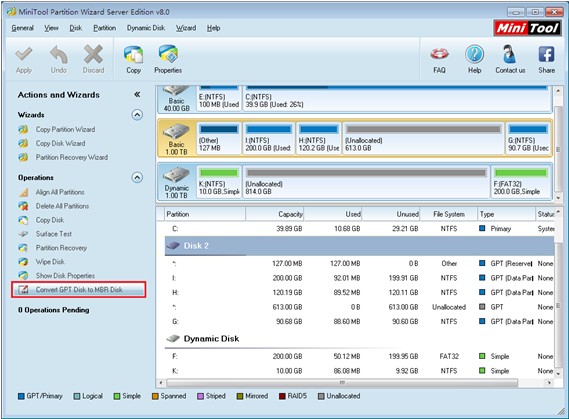
From the main interface, we can see detailed information about disk and partition. To convert GPT disk to MBR disk, please select the GPT disk which needs converting and click the functional button "Convert GPT Disk to MBR Disk". Then, we can preview selected GPT disk has been converted to MBR disk, like the following interface shows:
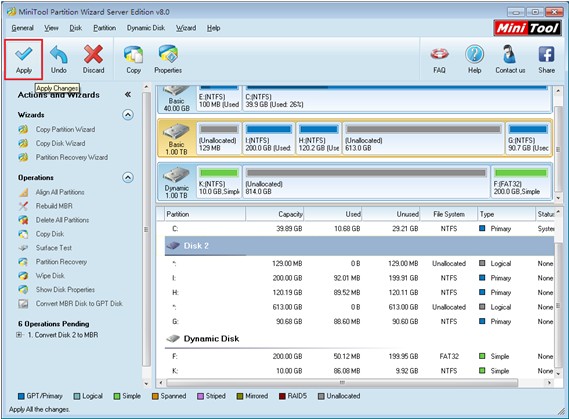
If users want to apply this effect to computer, they need to click the functional button "Apply" in toolbar.
Are you troubled by how to convert GPT disk to MBR disk? Professional partition magic manager will be your best choice to complete disk conversion.
- Hot resize partition with partition magic.
- Partition magic server for resizing server partition.
- Partition manager server manage server perfectly.